Assumptions:
- You have an Azure VM you want to get files to.
- You have a skydrive account.
Let's go:
- Throw your desired files into a folder in your skydrive.
- Log into your Azure VM via RDP and and click "Configure this local server" in Server Manager
- Click "IE Enhanced Security Configuration"
- Set it to "Off" Administrators. (Be careful after this; don't be browsing the web on this thing..)
- Open IE, navigate to skydrive.live.com and login.
- Navigate to the folder you want to copy to the VM; do not drill into it. Hover your mouse over it and check the box in the upper right.
- Click "Download" to download a zip file of the folder structure to the VM! (cool that skydrive makes the zip on the fly)
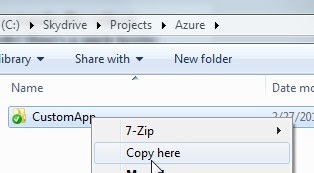



Enjoy!
No comments:
Post a Comment